Ideas and solutions to assist learners and teachers find information, use technology and work more efficiently.
A. Student support
Online units: Produce online material using a blend of facts and info, workbooks, multiple-choice questions, FAQs, quick links, graphics, cartoons, photos and video. Units are available anytime from anywhere and guide student on topics such as:
- program content
- studying
- teaching and learning
- writing assignments
- plagiarism
- resources and support at university
- mental health
- drugs & alcohol
- diversity
- sexual consent
- employability etc.
B. Staff support
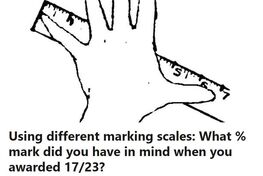
1. Dictation
2. Marking
- Tired of typing emails, feedback to students, facebook, viber or skype messages, your articles or books? Activate Google Voice Typing: on PC or Mac, Android, iPhone or iPad
- OK Google! Use your voice to control your phone, make calls, search Google etc.
2. Marking
- Try online marking, rather than downloading/editing/annotating offline in Word, and upload annotated feedback back to the platform -which is a time consuming and outdated method. It works with Moodle, Blackboard, Turnitin, etc. Annotate PDFs online (video), Using Assignment (instructions & screenshots)
- Use peer marking. Pair students and ask them to mark each other's work. Turnitin and Moodle allow that. Studies show that students are fair and as good as instructors.
- Try self-assessment. Ask students to assess themselves against the criteria you provided.
- Mark everything out of 100 and THEN convert to 20, 40, 60 or whatever. Reference (here is why): Using different marking scales: What % mark did you have in mind when you awarded 17/23? or https://www.linkedin.com/pulse/using-different-marking-scales-should-educators-angelos-rodafinos/
- Cross marking. A very useful exercise to calibrate and set marking standards. Pair with a colleague and mark a selection of his papers. Options: blind, second marking (when you are aware of his/her mark).
- Use dictation: Dictate feedback using a Google doc (read how).
- Post a General feedback page: Describe how the class performed, analyse common errors, etc., post it, and then give only specific comments to each student.
- Oral feedback: A Moodle plugin allows audio recording. It saves times for the instructor, it is more personal, and students appreciate oral feedback. (Turnitin and Blackboard have similar solutions)
- Use Templates for feedback. Prepare generic or specific comments for each area of an assignment (intro, method, results, discussion, references).
C. Management and Admin
Efficient Meetings
Given the current situation with COVID-19, more and more meetings will be run online. Eventually people will realise that online meetings do not differ much to face-to-face ones.
Here are a few quick tips for participants and organizers.
When: Only run meetings when needed. Start on time and keep them short, sweet and to the point (e.g., free Zoom sessions are 40 mins max). If longer, take a break every 40-45'.
Why: To discuss matters that need approval / decision making AND cannot be resolved offline.
Where: Make it easy for all. Pick a suitable software that allows laptop/mobile/tablet/dial in options,
Who: Invite only those needed. Engage participants by pre-assigning tasks and/or asking them to contribute.
What: Use an agenda with topics and expected duration for each - and stick to it. Assign a timekeeper if needed.
How: Format: intro to the issue, recommendation, decision. If further research is needed, assign a member/team to work on it and come up with a suggestion next time (rather than starting a long discussion during the meeting). Record the outcomes and agreed actions.
Come prepared: Check the agenda and related material. Be ready to update the team with what you have been working on.
Etiquette: Show up on time or 10' earlier if you wish to chat.. Be polite. No checking of mobiles, emails. Respect others. Attack the problem, not the person. Use headphones and switch your mic off when not speaking (to avoid noise & echo).
Given the current situation with COVID-19, more and more meetings will be run online. Eventually people will realise that online meetings do not differ much to face-to-face ones.
Here are a few quick tips for participants and organizers.
When: Only run meetings when needed. Start on time and keep them short, sweet and to the point (e.g., free Zoom sessions are 40 mins max). If longer, take a break every 40-45'.
Why: To discuss matters that need approval / decision making AND cannot be resolved offline.
Where: Make it easy for all. Pick a suitable software that allows laptop/mobile/tablet/dial in options,
Who: Invite only those needed. Engage participants by pre-assigning tasks and/or asking them to contribute.
What: Use an agenda with topics and expected duration for each - and stick to it. Assign a timekeeper if needed.
How: Format: intro to the issue, recommendation, decision. If further research is needed, assign a member/team to work on it and come up with a suggestion next time (rather than starting a long discussion during the meeting). Record the outcomes and agreed actions.
Come prepared: Check the agenda and related material. Be ready to update the team with what you have been working on.
Etiquette: Show up on time or 10' earlier if you wish to chat.. Be polite. No checking of mobiles, emails. Respect others. Attack the problem, not the person. Use headphones and switch your mic off when not speaking (to avoid noise & echo).
D. LINKS AND RESOURCES For prospective online teachers
- A collection of excellent resources covering a range of topics, by TEQSA, including:
- getting started
- helping workforces to work online
- student experience
- assessment, integrity
- Quality Matters remote instruction checklist, etc.
- Selecting Technologies: A UNSW page that "helps you choose among various technologies using two approaches
- examples of learning outcomes, the kinds of learning activities that could achieve those outcomes, and how those activities could be supported by various learning technologies
- examples of the tools you may be interested in using and the types of activities and learning outcomes that are likely to be relevant."
- MOOCS (Online courses on teaching online)
- Designing online activities
- Engaging students with activities
- Suggestions and Resources
