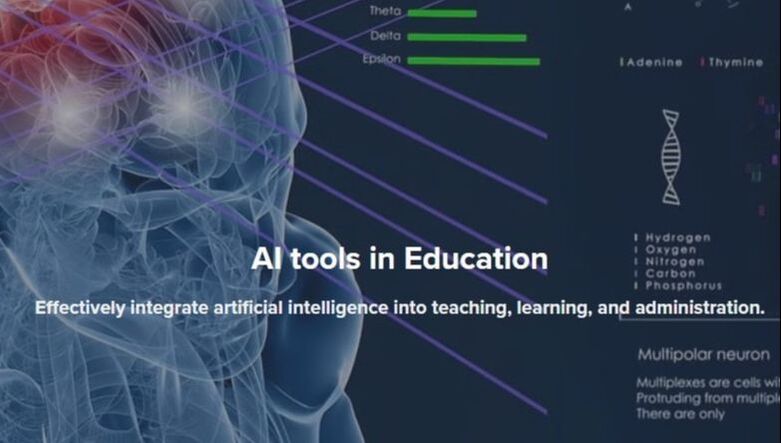9. New Technologies in Education/Business
and Cool Tools!
The AI video-avatar made from a single Dr Ro photo welcomes students to the free online course "AI tools in Education" (and Business): Effectively integrate artificial intelligence into teaching, learning, and administration.
1. Problem/need to be addressed
Change
- The world keeps changing and so does work and its demands.
- This is work gentlemen, but not as we know it!
- 90% of future jobs will require digital literacy.
- Teachers are preparing students for jobs that won't exist.
- AI is today in the worst condition it will ever be!
- Industry: Work smarter and faster. Find a way to get more done at a higher standard in a shorter time.
- Education: Do not cheat.
2. solutions
Yesterday
Whatever challenge you are facing, someone else has already solved it! Find out how, and follow the recipe.
Whatever challenge you are facing, someone else has already solved it! Find out how, and follow the recipe.
- Become proficient in searching, finding, and using new apps and technologies.
- Keep improving your skills, yourself, and the processes in your organization.
- I have the solution - do you have a problem?
- Leverage AI and other tech tools to streamline workflow, automate routine tasks, and make data-driven decisions.
- Speech-To-Text, Text-To-Speech, Translation
- Writing, Copywriting, Minute taking, Summarizing, Cover letters, Resumes, Email assistant, Automation
- Presentations
- Text-To-Video, Generative Video, Video Editing, Voice Modulation
- Generative Code
- Image Improvement, Generative Art, Avatars
- Marketing, Social Media, SEO
- Research, decision-making
- Sales, Finance
- Customer support, service, chat bots
- HR, Recruitment
3. selected PRODUCTIVITY TOOLS
ChatGPT
- Bookmark and use AI tools daily (ChatGPT, Bard, Poe, Bing, Hugging Face, Perplexity, Chatsonic, You.com, Youchat), to answer questions and assist you with tasks, such as composing emails, essays, images (Midjourney, Fotor) and code.
- AIPRM for ChatGPT. Adds a list of curated prompt templates for SEO, SaaS and more to ChatGPT.
- Dictation. Work smarter not harder! Tired of typing emails, feedback to students, Facebook, viber or skype messages, your articles or books?
- Dictation for Gmail 1.0.9. Activate Google Voice Typing on PC or Mac, Android, iPhone or iPad. Why type, when you can speak?
- Use Voice In on all other sites.
- Use your voice to control your phone, make calls, search Google etc. Try OK Google (not a chrome extension).
- Ghostwrite: A ChatGPT powered AI email writing assistant.
- LastPass, OneTab, Adblock Plus, Evernote Web Clipper, Awesome Screenshot and Screen Recorder and thousands more Chrome extensions for anything you can imagine.
- Write an email about... / reply to this email
- Produce a table of daily tasks for [academics/managers/...] and corresponding AI tools.
- Describe the day of a tech savvy person using AI ...
- Design a calendar with tips on how to use an AI tool per day
- Use this job description and my resume to write a cover letter
- Generate a press release/a script for a podcast episode/a TV commercial on ...
- Design a poster/cover of a book/invitation for ...
- Generate images/remove background/animate/produce avatars
- Write the minutes of a meeting and produce action items
4. AI IN EDUCATION
Artificial intelligence tools can assist educators with various tasks, including personalized learning, creating content, lesson plans, educational handouts, student reports, project outlines,creating and grading assessments, providing feedback, researching and teaching.
My Picks
My Picks
- Teach Anything, Perplexity.Ai, Education Copilot, Research Rabbit, Gradescope, ReadCube Papers, Consensus, Elicit, Iris.ai, Ai-grader.
Other tools
- Managing classes and groups (Google workspace: Drive, Calendar, Docs, Sheets, Slides, Forms, Hangouts, Classroom)
- Communication (mail, text, Viber, WhatsApp, GroupMe, social media, Scheduling & Reminder tools, teleconference) – Microsoft Teams
- Education (Office, Google workspace, Poll Everywhere, Kahoot, Book Creator, and … two billion Apps)
- Online instruction and assessment (Websites, LMS - Google Classroom, online marking in Moodle/Turnitin, Using Assignment (instructions & screenshots), feedback/Audio feedback/Templates for feedback
- Annotate PDFs (video), assessment tools – e.g., present 3 innovative ideas using NTs)
- Motivation (Video games, Augmented & Virtual reality, gamification)
- Digital recording (Camtasia, Screencast-O-Matic, YouTube, Instagram) and video editing (Windows Movie Maker, VirtualDub, iMovie, Vimeo)
Sample prompts
- Create a campaign to promote a workshop on AI in education
- Suggest a few catchy titles
- Write the outline of a course that describes the most useful AI applications for [audience]
- List the course objectives
- Produce the content of lecture 1, 2...
- Add 1-2 exercises, discussion/essay topics, MCQs.
- Develop a presentation on [topic]
- Recommend a tool that can assist save time in taking attendance
- Write/edit/rewrite an article/post/essay, check for plagiarism
Tips by Dr Ro
A. Synchronous Education
A. Synchronous Education
- Practice. Log in earlier. Start and finish on time. Stand up, move every 45'
- Start with the end in mind. Align content and assessment to Learning outcomes
- Co-construct the content. Engage the students. Avoid .ppt
- No need to lecture! Flip the classroom. Read: Using e-tivities
- Watch: 2500 years of teaching
5. AI in business
Prompt
Make a list of common task for business people and list free AI Tools for Common Business Tasks
Perplexity.ai
Here are some common tasks for business people and the best free AI tools that can assist them:
Marketing and Sales
Make a list of common task for business people and list free AI Tools for Common Business Tasks
Perplexity.ai
Here are some common tasks for business people and the best free AI tools that can assist them:
Marketing and Sales
- Grammarly: A powerful AI content marketing platform that allows businesses to double-check their grammar, spelling, and punctuation 1.
- Rytr: An AI writing assistant that helps businesses create high-quality content, including blog posts, social media posts, and product descriptions 2.
- EmailTree.ai: An AI customer service automation tool that offers end-to-end workflows for AI email management and smart mailbox automation 3.
- Balto: An AI-powered tool that helps live call center agents provide better customer service by offering real-time guidance and suggestions 4.
- Zoho: A free recruiting automation software that helps businesses manage their hiring process, from posting job listings to tracking applicants 5.
- Activazon: An AI-powered tool that helps businesses find the best candidates for a job by analyzing resumes and job descriptions 6.
- Legales Decod: An AI-powered tool that translates legal documents into plain English for free 7.
- Anya (law) by Astria: A free trial AI-powered tool that helps lawyers with legal research and content creation 7.
- Wallet.ai: An AI tool that helps analyze financial behavior to make better financial decisions. It provides users with a way to monitor and quantify their finances, empowering them to make informed decisions 8.
- AccountsIQ: A free AI accounting software that helps businesses manage their finances, from invoicing to financial reporting 9.
- Chat GPT: An AI-powered tool that can assist businesses with knowledge management and strategy planning 10.
- MarketMuse: An AI-powered tool that helps businesses optimize their content strategy by analyzing their website and suggesting improvements 2.
6. Links and resources
- Test your digital skills
- Power Searching with Google
- Search Education
- Learning to Teach Online MOOC
- Find the best software
- Selecting Technologies
For more links and ideas
- search for #AI, #ChatGPT, etc. and folllow/subscribe to social media channels (YouTube, Tiktok, Instagram, Facebook, Twitter, Pinterest)